During last year’s chaos, India has as the second-fastest flourishing freelance market in the world.
According to a report by Payoneer, Freelancing in 2020 is a full house of opportunities. India registered a whopping 46 per cent increase in new freelancers between Q 1 and Q2 in 2020.
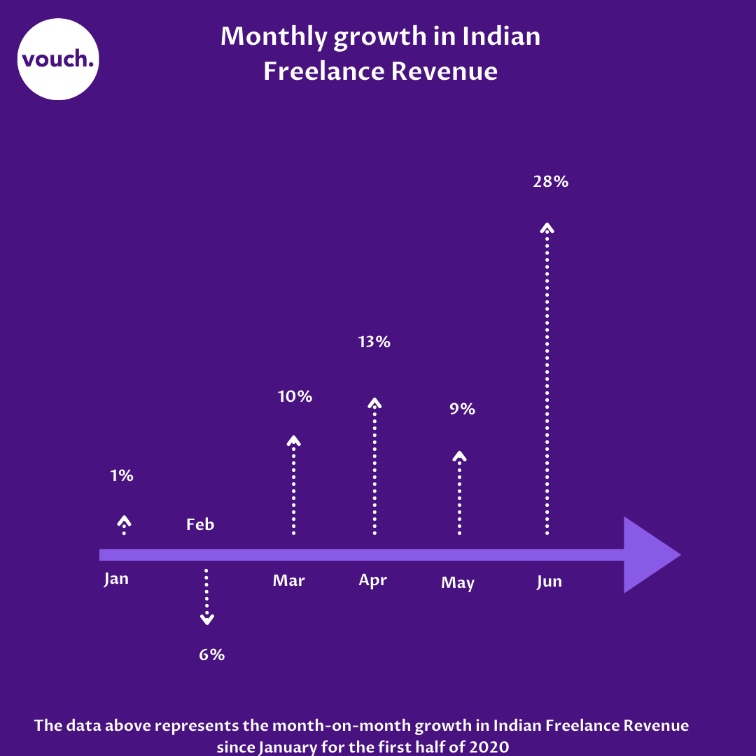
Working for yourself demands a lot of responsibility, and with that comes accountability. The bigger concern here is do you know about the Must-Have Tools for GenZ Freelancers?
The key to ace freelancing is to proactively manage workload in correspondence with deadlines. Tools aid to
- maintain demand,
- improve workflow and
- improve client relationships by easing stress for freelancers.
They inculcate habits of time optimisation, respecting deadlines and maintain an equilibrium between their personal and professional lives.
Below are the Must-Have Tools for GenZ Freelancers-:
Trello
One of the most intuitive kanban apps you'll find! Trello lets you fully customize the boards you create.
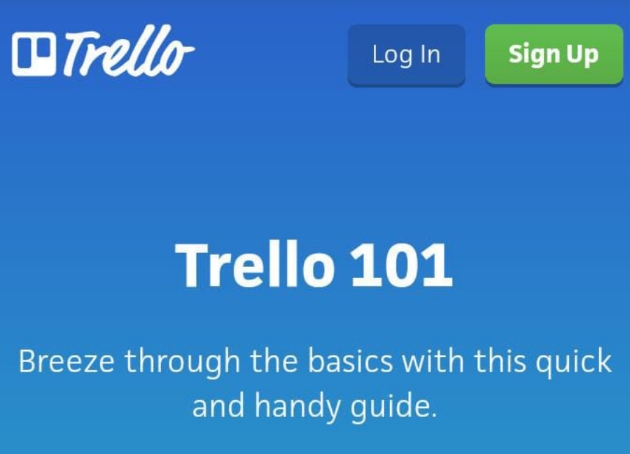
It's a solid tool for managing work and workflows. One of the best features of Trello is that it’s very visual. Trello uses columns or “lists” to display different phases in the project, and each “card” represents a task. However, Trello is very flexible when it comes to organizing your process.
Download Here.
Canva
If you lack the budget or expertise for Photoshop, Canva has your back. Canva is an online graphic design tool that uses drag-and-drop functionality to create appealing graphics, documents, and more.

It equips non-designers with the ability to make great graphics for social media, email, and even their website without a design degree. Canva even claims it takes only 23 seconds to learn it.
Canva offers an account to not just individuals but to companies of every scale, non-profits and more.
Download Here.
1Password
Do you have Hundreds of passwords written on post-it notes, saved in Excel files, lost in space?

- Ever-changing passwords.
- Low-security-strength passwords.
- Forgotten passwords.
These are the problems we all face in today's age. 1Password comes to rescue!
1Password handles identity and access management. It securely stores and remembers your passwords across all platforms.
Download Here.
The AgileBits company, founders of 1Password, believe that “the right way to build reliable systems is to put all of your eggs in one basket, after making sure that you’ve built a really good basket”
Hemingway App
As a freelancer, you can’t always be on your A-game when it comes to cranking out the copy, blog posts, or even a simple tweet. Hemingway App should be your go-to, you have a writing and editing assistant at your fingertips.
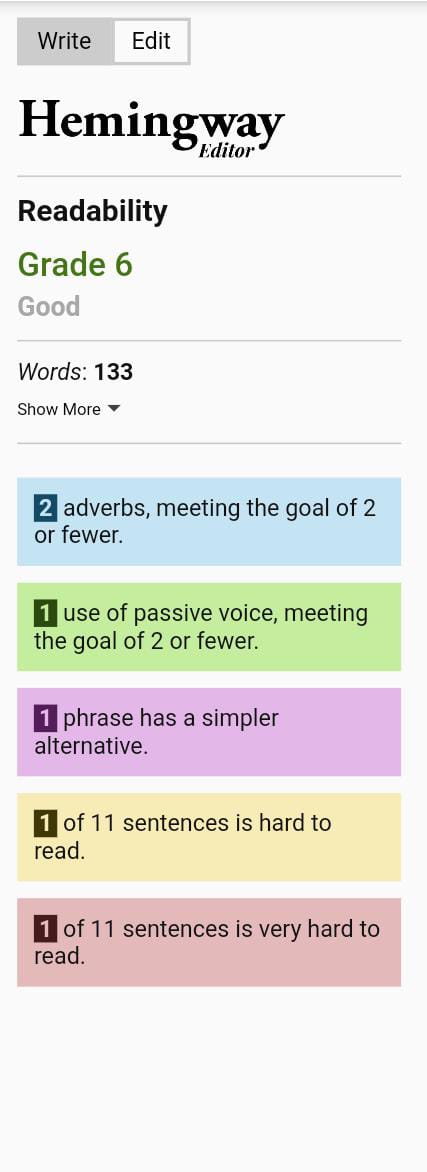
Hemingway helps to identify common writing issues like complex sentences and unnecessary adverbs. Ernest Hemingway himself was an advocate of short, simple sentences so you can understand the inspiration behind the app.
The tool makes sure everything you type is clear, effective, and mistake-free so you always maintain a professional persona while doing business.
It has a user-friendly interface and uses colour-coding to make proofreading easy
- Complex sentences in red
- Passive voice in green
- Adverbs in blue
Download Here.
THE PLACE TO ABSORB GREAT CONTENT.

Pocket is integrated into 1500 apps. Use Pocket to capture the content that comes at you all day long, and curate your own space filled with only the topics you care about. Save the latest news, magazine articles, stories, videos, recipes, web pages, how-to information – anything you discover online or subscribe to, from any publisher. Then fuel your mind with a reading, watching, and listening experience designed for calm eyes, free hands, and fresh focus.
If it’s in your Pocket, it’s on your phone, tablet and computer – even when you’re offline.
Download Here.
Notion
Create a workspace to optimise your productivity using Notion. This workspace provides a range of functionality allowing both personal and team productivity.
Features include a to-do list, boards for organising, table management, note-taking toolkit, calendar and so much more.
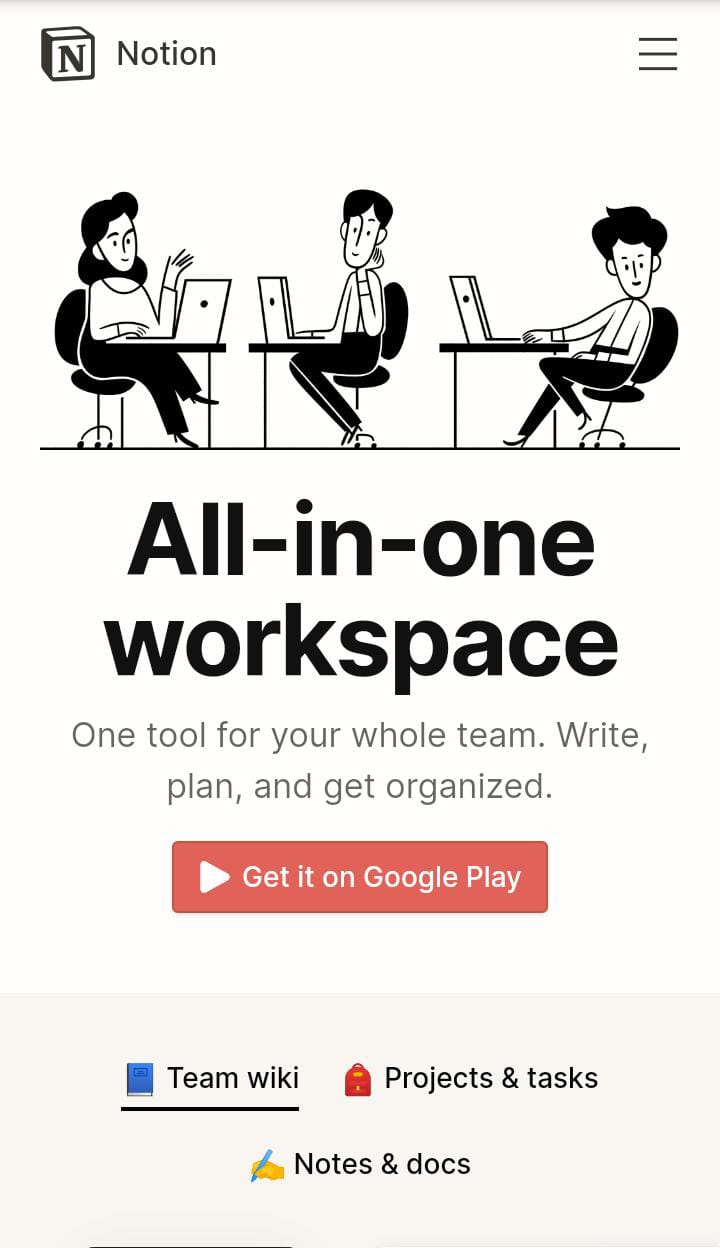
Many people are finding Notion complex to get started but once they've found their way of using it they have applauded the application for its abilities.
Download Here.
Toggl
Optimize the time spent on tasks to reduce time wastage and bill each client for how much time allocated. Toggl is an efficient time tracking resource allowing you to understand where you spend your time across your work-filled day.

Toggl also has integrations for Chrome, Mozilla, Android, iPhone, and desktop.
It will help to charge better for your time and finetune your work.
Henceforth, Toggl is used by millions of professionals, in and outside of teams to manage their time, with the option to add team members at any time.
Download Here.
Todoist
Free up your mental space, Regain clarity and calmness by getting all those tasks out of your head and onto your to-do list (no matter where you are or what device you use) Focus your energy on the right things.

Finally, organize and prioritize your tasks and projects so you’ll always know exactly what to work on next. What’s more? Measure performance using Karma points.
Download here.
Evernote
Evernote helps you capture and manage ideas, projects, memories, and to-do lists, so nothing gets missed.

Write notes, attach documents, scan images, take voice memos or clip from the web. Organize everything from big projects to personal moments in a single place, accessible on your computer, tablet, or phone—even when offline. Consequently quickly find the information you need with a powerful search that recognizes words in handwriting, images, and attachments. With Evernote, you can focus on what matters.
Download Here.
Audible
Books that speak to you! It's the world’s largest home of over 200,000 audiobooks, audio shows, and original series. With Audible you can stream or download your books to listen while commuting, in the car, running at the gym, about to go to bed, and almost anywhere.

As a member of audible.com, you get discounted rates all year. Plus, you can get one or two free books per month. Any books purchased through Audible stays with you forever.
This is especially beneficial for slow readers who don't get time to read physical books.
Download Here.
HUBSPOT
Hubspot is an all-in-one marketing platform that has several features that are practical for freelancers. Firstly, you can add multiple email addresses to be able to check in on all incoming communications in one place. HubSpot has a practical email-tracking feature that, once enabled, notifies you once someone has opened your email, and lets you know how many times it was viewed.

Nonetheless, it can integrate with Outlook and Gmail as well if you prefer to handle your communication off-platform. Email scheduling is available, as are email templates for more extensive marketing campaigns.
Download Here.
Zoho
Zoho has numerous invoice templates integrated that would make the process of creating personalized invoices even easier. Moreover, Zoho integrates PayPal and Google Checkout seamlessly in the invoice creation.

It offers a free version where you can manage up to 5 invoices/estimates per month with a maximum of 2 users. After that, the price goes from a basic package of $8 per month.
Download Here.
Vouch
Want to secure your payments without hefty fees? Vouch is your new best friend.

It holds money for you and releases the funds once your services are delivered. This way both the freelancer and client are protected from scams. Lots of freelancers have started to save their time and money using vouch, What about you?
Download Here.
So what are you waiting for? Go check out these Must-Have Tools for GenZ Freelancers and give a head start to your career.






